1.Who is LEVETT and What is Levett App
who is LEVETT
Decoding your body secret! Let's Explore loVe and Enjoy Toys Together! This is LEVETT.
LEVETT design for pleasure seekers, is made to free your body and soul. The vivacious curves will provide extensive elasticity and the dynamic power will energize your body.
what is levett app
levett app is an app software designed by LEVETT company to help young couples add interest to their life.
Main functions: close control, long distance control, send messages, video calls, sync music, remote sex, sync control, create/share mode, etc. More functions are waiting for you to discover!

Here are the relevant screenshots👆👆
2. Follow the Directions on the Back of the Package to Use the LEVETT app
Under normal circumstances, LEVETT products with related app control functions are provided with relevant usage instructions at the back of the packaging box like this👇👇
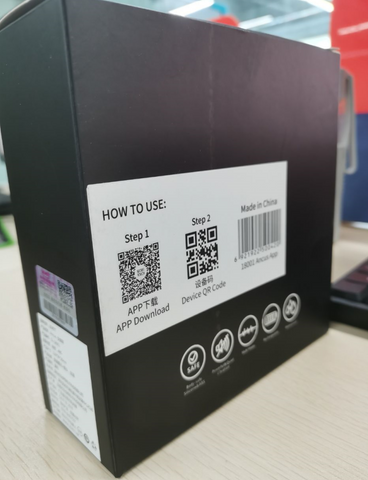
App download, scan this QR code, you can download levett app.
step1. scan this QR code, you can download levett app
step2. Bind the current device, scan this QR code, you can add your sweetheart to the levett app
step3. Discover Your Happiness!!
3. Download in the app center
Don't worry if your toys packaging has already been placed elsewhere,The steps below contain what you want
Android users need search levett in apkpure
 Iphone users need search levett in app store
Iphone users need search levett in app store

The interface after entering is as follows

4.How Should New Users Bind Devices and Use

2.Fill in the relevant information to register, please note that the ID inside is the mobile phone number information, usually you need to fill in +**/** (** is your country code, normally is 1-3 digits)

3.Click to get pin
If you have not received the verification code, you can directly watch the stand-alone mode at the bottom of the page, or contact us
4.Enroll successfully and add device now, Scan the device QR code on the back of the box


The device is successfully bound, enjoy it!
5.Single Player Mode
In this case it is a stopgap for connectivity issues not being handled properly.

After entering the page, click the plus sign in the upper right corner to add related LEVETT devices

You will be prompted to connect here. Under normal circumstances, you can connect successfully if you turn on Bluetooth.









14 thoughts on “LEVETT App - Beginner's Guide”
Kazi
Levett app isnt downloadable. What is the new app that works with Lavett unit?
Kazi
Levett app isnt downloadable. What is the new app that works with Lavett unit?
Марич
Здравствуйте, помогите. Не могу подключить устройство вообще. Как мне это сделать? Пишет что не удалось соединить
Марич
Здравствуйте, помогите. Не могу подключить устройство вообще. Как мне это сделать? Пишет что не удалось соединить
Chrissie
Hi I’ve lost the qr code for mine can someone please send me a copy of there’s are they all the same or different